![]()
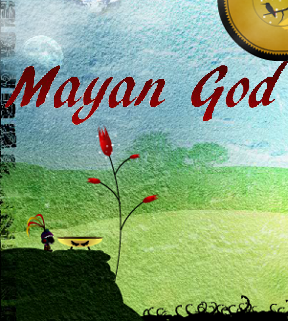 The world is coming to an end. Fortunately, you're enlightened enough to transcend your mortal form and become a god. The only thing standing in your way is the broken seal that'll open a portal to the land you will rule. In BeGamer's latest point-and-click puzzle, Mayan God, it's your job to... um... point and click around each scene to help you move onto the next area. If you're lucky, you'll appease a friendly spirit who will share their fragment of the seal along your journey. Some areas of interest give off a sparkle to help you out, while others very nearly blend in with the scenery. But fearnot, brave soul, there's no way to kill yourself or wind up in a dead end, so click away in your quest for godhood!
The world is coming to an end. Fortunately, you're enlightened enough to transcend your mortal form and become a god. The only thing standing in your way is the broken seal that'll open a portal to the land you will rule. In BeGamer's latest point-and-click puzzle, Mayan God, it's your job to... um... point and click around each scene to help you move onto the next area. If you're lucky, you'll appease a friendly spirit who will share their fragment of the seal along your journey. Some areas of interest give off a sparkle to help you out, while others very nearly blend in with the scenery. But fearnot, brave soul, there's no way to kill yourself or wind up in a dead end, so click away in your quest for godhood!
2 Comments
Mayan God Walkthrough
Scene 1
-
Click the objects by order of the number of dots above each arrow pointing to that object.
-
Click the large disc piece next to the player character to place it in the round space.
-
Click the middle small disc piece to add it to the large disc piece.
-
Click the top of the stone pillar to lower it.
-
Click the player character to move to the next scene.
Scene 2
-
Click the lower right circle to place the disc in the center of the stone symbol tablet.
-
Remove the arrow from the upper left corner of the of tablet.
-
Click the glittering tile at the top of the tablet to unleash the flies.
-
Click the colorful headdress at the lower right corner of the ground to send the flies to pick it up.
-
Click the shadowy black head of the Mayan god to place the headdress on it.
-
Click the player character to move to the next scene.
Scene 3
-
Click the gold ring in the branches of the left tree to place it on the stone wall.
-
Move the rock in the ravine at the lower right side of the screen.
-
Click the revealed gold ring to add it to the stone wall.
-
Click the left colored block that appears at the base of the wall to add it to the patterned square above the wheel.
-
Click the wheel to raise the bridge.
-
Click the player character to move to the next scene.
Scene 4
-
Click the bird on the branch at the top of the screen to chase it away.
-
Click the glittering feather left on the branch to add it to the bowl.
-
Click the highest berry in the tree to add it to the bowl>
-
Click the flower to pour the water into the bowl.
-
Click the burning twigs on the ground across the scorpion pit to place it under the bowl.
-
Click the bowl to move to the next scene.
Scene 5
-
Remove the stick pointing out of the ground next to the player character to lower the dam.
-
Click the watered field to grow the corn.
-
Click the pile of rocks next to the corn field to reveal the sickle.
-
Click the sickle to cut the corn.
-
Click the corn to place it on top of the offering statue.
-
Click the Mayan god sitting on the stone pedestal.
-
Click the player character to move to the next scene.
Scene 6
-
Note that the bottom of the stone mill above the bowl shows a picture of a thorn and a mushroom.
-
Click the piece of string on the tip of the highest tree branch to add the thorn to the mill.
-
Remove the leaves at the end of the cliff to reveal the mushroom.
-
Click the mushroom to add it to the mill.
-
Click the mill to grind the contents into the bowl.
-
Click the bowl to pour the contents into the cup.
-
Click the cup to move to the next scene.
Scene 7
-
Click the blue container with the red drop to spill blood into it.
-
Click the container again to pour the blood into the lake.
-
Click the crocodile to unleash the mighty smiting fist!
-
Click the three turtles on the shore to send them into the water.
-
Click the player character to move to the next scene.
Scene 8
-
Click the middle diamond shape that matches the color and pattern of the four tiles.
-
Click the large disc piece at the base of the black sphere pedestal.
-
Click the small disc piece at the bottom of the steps under the Mayan god.
-
Click the black sphere on the pedestal to put it in the center of the completed disc.
-
Click the Mayan god sitting on the steps.
-
Click the player character to move to the next scene.
Scene 9
-
Click the branch at the top of the waterfall to extend it.
-
Click the frog to make it jump into the bowl.
-
Click the bow at the bottom of the river to start the fire under the bowl.
-
Click the bowl to pour its contents into the the horn.
-
Click the horn in the branch above the player character to drink it.
-
Click the player character to move to the next scene.
Scene 10
-
Click the right puzzle piece on top of the steps to complete the stone face.
-
Click the small blue stone on the ground to the right of the player character to place it inside the left eye.
-
Click the blue stone at the third stair from the bottom to put it inside the right eye.
-
Click the glittering black statue to move it aside.
-
Click the player character to move to the next scene.
Scene 11
-
Click the glittering blank blocks on the square wall to reveal the colored tiles.
-
Click the left red button on the ground to drop the boulder.
-
Click the red bug on the ceiling beside the right boulder to tunnel a path.
-
Click the spiked wall to lower it.
-
Click the player character to move to the next scene.
Scene 12
-
Click the star-shaped gear on the ground underneath the unlit brazier.
-
Click the gold gears to remove the sarcophagus lid.
-
Click the pile of dust on the ground to reveal the red stone.
-
Click the red stone to light the brazier.
-
Click the middle red cup to pour its contents into the brazier.
-
Click the figure inside the sarcophagus.
-
Click the player character to move to the next scene.
Scene 13
-
Move the top patterned block on the red wall.
-
Next, move the bottom patterned block.
-
Then move the middle patterned block.
-
Lastly, click the left block hanging from the scale to complete the red wall.
-
Click the clamps holding onto the platform at the top of the steps to release it.
-
Click the barrier blocking the gap in the ceiling.
-
Click the player character to move to the next scene.
Scene 14
-
Click the large gold disc in the sky to place it in the space inside the hill.
-
Click the red gear to raise the platform.
-
Click the platform at the top of the steps to travel to the next scene.
Scene 15
-
Click the skull on top of the pile of rocks.
-
Click the entrance to the cave in the hill.
Leave a comment [top of page]






Walkthrough Guide
(Please allow page to fully load for spoiler tags to be functional.)
Mayan God Walkthrough
Scene 1
Click the objects by order of the number of dots above each arrow pointing to that object.
Click the large disc piece next to the player character to place it in the round space.
Click the middle small disc piece to add it to the large disc piece.
Click the top of the stone pillar to lower it.
Click the player character to move to the next scene.
Scene 2
Click the lower right circle to place the disc in the center of the stone symbol tablet.
Remove the arrow from the upper left corner of the of tablet.
Click the glittering tile at the top of the tablet to unleash the flies.
Click the colorful headdress at the lower right corner of the ground to send the flies to pick it up.
Click the shadowy black head of the Mayan god to place the headdress on it.
Click the player character to move to the next scene.
Scene 3
Click the gold ring in the branches of the left tree to place it on the stone wall.
Move the rock in the ravine at the lower right side of the screen.
Click the revealed gold ring to add it to the stone wall.
Click the left colored block that appears at the base of the wall to add it to the patterned square above the wheel.
Click the wheel to raise the bridge.
Click the player character to move to the next scene.
Scene 4
Click the bird on the branch at the top of the screen to chase it away.
Click the glittering feather left on the branch to add it to the bowl.
Click the highest berry in the tree to add it to the bowl>
Click the flower to pour the water into the bowl.
Click the burning twigs on the ground across the scorpion pit to place it under the bowl.
Click the bowl to move to the next scene.
Scene 5
Remove the stick pointing out of the ground next to the player character to lower the dam.
Click the watered field to grow the corn.
Click the pile of rocks next to the corn field to reveal the sickle.
Click the sickle to cut the corn.
Click the corn to place it on top of the offering statue.
Click the Mayan god sitting on the stone pedestal.
Click the player character to move to the next scene.
Scene 6
Note that the bottom of the stone mill above the bowl shows a picture of a thorn and a mushroom.
Click the piece of string on the tip of the highest tree branch to add the thorn to the mill.
Remove the leaves at the end of the cliff to reveal the mushroom.
Click the mushroom to add it to the mill.
Click the mill to grind the contents into the bowl.
Click the bowl to pour the contents into the cup.
Click the cup to move to the next scene.
Scene 7
Click the blue container with the red drop to spill blood into it.
Click the container again to pour the blood into the lake.
Click the crocodile to unleash the mighty smiting fist!
Click the three turtles on the shore to send them into the water.
Click the player character to move to the next scene.
Scene 8
Click the middle diamond shape that matches the color and pattern of the four tiles.
Click the large disc piece at the base of the black sphere pedestal.
Click the small disc piece at the bottom of the steps under the Mayan god.
Click the black sphere on the pedestal to put it in the center of the completed disc.
Click the Mayan god sitting on the steps.
Click the player character to move to the next scene.
Scene 9
Click the branch at the top of the waterfall to extend it.
Click the frog to make it jump into the bowl.
Click the bow at the bottom of the river to start the fire under the bowl.
Click the bowl to pour its contents into the the horn.
Click the horn in the branch above the player character to drink it.
Click the player character to move to the next scene.
Scene 10
Click the right puzzle piece on top of the steps to complete the stone face.
Click the small blue stone on the ground to the right of the player character to place it inside the left eye.
Click the blue stone at the third stair from the bottom to put it inside the right eye.
Click the glittering black statue to move it aside.
Click the player character to move to the next scene.
Scene 11
Click the glittering blank blocks on the square wall to reveal the colored tiles.
Click the left red button on the ground to drop the boulder.
Click the red bug on the ceiling beside the right boulder to tunnel a path.
Click the spiked wall to lower it.
Click the player character to move to the next scene.
Scene 12
Click the star-shaped gear on the ground underneath the unlit brazier.
Click the gold gears to remove the sarcophagus lid.
Click the pile of dust on the ground to reveal the red stone.
Click the red stone to light the brazier.
Click the middle red cup to pour its contents into the brazier.
Click the figure inside the sarcophagus.
Click the player character to move to the next scene.
Scene 13
Move the top patterned block on the red wall.
Next, move the bottom patterned block.
Then move the middle patterned block.
Lastly, click the left block hanging from the scale to complete the red wall.
Click the clamps holding onto the platform at the top of the steps to release it.
Click the barrier blocking the gap in the ceiling.
Click the player character to move to the next scene.
Scene 14
Click the large gold disc in the sky to place it in the space inside the hill.
Click the red gear to raise the platform.
Click the platform at the top of the steps to travel to the next scene.
Scene 15
Click the skull on top of the pile of rocks.
Click the entrance to the cave in the hill.
Posted by: Trinn |
March 2, 2012 7:33 AM
|
March 2, 2012 7:33 AM