The Freewill Cycle: Volume 1
![]() [Note: This game has been completely redesigned. Read about and play the updated version here.] I am very fond of classic adventure games. The games in which you wake up in a strange place with no idea where to go or what to do. No intro, no handy tutorial, no friendly ghosts, no bloodthirsty zombies, just a lot of questions that need answers. The Freewill Cycle: Volume 1, by first time designer William Buchanan, will take you back to the days when the first thing you have to figure out is "What the heck am I doing here?" Cue mysterious music...
[Note: This game has been completely redesigned. Read about and play the updated version here.] I am very fond of classic adventure games. The games in which you wake up in a strange place with no idea where to go or what to do. No intro, no handy tutorial, no friendly ghosts, no bloodthirsty zombies, just a lot of questions that need answers. The Freewill Cycle: Volume 1, by first time designer William Buchanan, will take you back to the days when the first thing you have to figure out is "What the heck am I doing here?" Cue mysterious music...
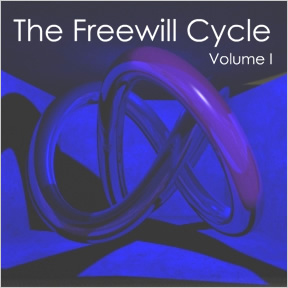 You awake in a room. Could be in a spaceship, could be in a space station, could be just a strange building in East Podunk, Michigan. There's no way of knowing, because all you can see out of the windows are pretty, pretty moving lights. You notice that the ominously pulsating glow has breached the room next to the one you started in. Should you walk into the light? On second thought, not a good idea. Perhaps you should explore a little more...
You awake in a room. Could be in a spaceship, could be in a space station, could be just a strange building in East Podunk, Michigan. There's no way of knowing, because all you can see out of the windows are pretty, pretty moving lights. You notice that the ominously pulsating glow has breached the room next to the one you started in. Should you walk into the light? On second thought, not a good idea. Perhaps you should explore a little more...
A JIG exclusive, The Freewill Cycle: Volume 1 is in essence a simple point-and-click escape game. The cursor turns into an arrow to let you know where you can go, or it turns into a hand when you encounter something you can touch, move, or take. Finding your way around is fairly easy; figuring out what needs to be done? Not so much. Take your time, look around, pry into other people's private e-mail, and slowly a pattern emerges. How good are you at reproducing lab experiments and repairing potentially radioactive machinery? You're about to find out.
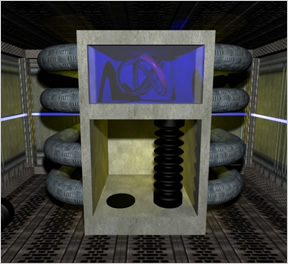 The first part of a planned trilogy, The Freewill Cycle: Volume 1 is reminiscent of the genre classic, Myst. You will have to examine everything, take anything that's not nailed down, and go everywhere. As you explore the story unfolds, giving, in a few short clues, a vivid account of what may have happened and the personalities of the people involved. Who, by the way, are mysteriously missing...
The first part of a planned trilogy, The Freewill Cycle: Volume 1 is reminiscent of the genre classic, Myst. You will have to examine everything, take anything that's not nailed down, and go everywhere. As you explore the story unfolds, giving, in a few short clues, a vivid account of what may have happened and the personalities of the people involved. Who, by the way, are mysteriously missing...
Analysis: It is amazing what can be packed into such a compact game. Considering that it contains only a handful of rooms and a corridor, there is a world of information to be gleaned. As you read the e-mails the story takes shape, and you get a glimpse into what the facility must have been like before the...incident. Gameplay is smooth and simple with the cursor letting you know when you've encountered something important. The puzzles range from easy (guessing the computer passwords) to extremely complex (...but that's a spoiler for the end of the game).
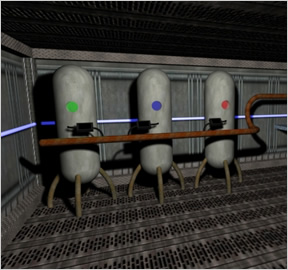 The graphics are stunning and uncluttered, allowing you to both enjoy the beauty of the design and easily identify the important hotspots. Rendered in 3D, with colors and textures galore, the game invites you to take the time to look around and enjoy. The background music is simultaneously eerie and unobtrusive, enhancing your claustrophobia and paranoia as you wander around trying to figure out what went on. One tip: don't play on mute. There are a few audio cues you might miss if the sound is turned off.
The graphics are stunning and uncluttered, allowing you to both enjoy the beauty of the design and easily identify the important hotspots. Rendered in 3D, with colors and textures galore, the game invites you to take the time to look around and enjoy. The background music is simultaneously eerie and unobtrusive, enhancing your claustrophobia and paranoia as you wander around trying to figure out what went on. One tip: don't play on mute. There are a few audio cues you might miss if the sound is turned off.
A minor quibble is that the environment seems a bit too sterile. Any kind of working facility would certainly have a little more clutter (have you ever worked with engineers?). Also, the solution to the largest of the puzzles requires a bit of lateral thinking. The clues are all there, but your ability to synthesize will be key. Also, for the sequel I'd like to see Buchanan add in a save feature and a mute button, two elements that are welcome in any game.
This game has been completely redesigned. Play The Freewill Cycle Volume 1: Redux Edition instead.
All in all this is a dramatic, eye-catching experience; the game is immersive enough to lose yourself in while being short enough for casual gameplay. I am most amazed that this is a first effort by the designer, who taught himself both Flash and 3D Studio Max as he went along. If the trial effort is this good, I can't wait for part two.
Oh how I have longed for this day! A game with the complexity of Myst boiled down into a bite sized chunk. An amuse-bouche of a game, if you will. This lovely little taste left me hungry for more!
Play The Freewill Cycle: Volume 1
Update: A new version has been uploaded that should address the issues with the inventory items that some people were having.







Walkthrough Guide
(Please allow page to fully load for spoiler tags to be functional.)
Freewill Cycle I Walkthrough
Click on the papers on the desk to the right of your starting point.
Click and drag the papers aside until the legal pad underneath is fully revealed. Make a note of what is written there (ORION313). Click on the bottom of the screen to return to main view.
Click on the window just above the desk. Enter in ORION313 as the password.
Read all of the emails. Pay attention to everything in bold as this is either a direct hint to solve puzzles, or otherwise provides useful information for navigating in this station. Note that Ritner's desk is made out of MAPLE, and that Jordan hid Ritner's keycard somewhere that will GRATE on his nerves. When you are done return to the main view.
Click on the button beside the door and enter the main hallway.
Go forward one step and click on the grate by the floor on the right. Click on the grate again and get the keycard.
Return to the main view and turn left once. Use the keycard on the slot (NOTE: you will have to use this keycard every time you intend to enter Ritner's office).
Once in Ritner's office, click on the black panel display on the desk. Enter in MAPLE as the password.
Read all emails. Important things to note: Standard water flow formula: 33r 49b 2g. Laser frequency: 57 hz. Return to main view.
Click on the gold statue on the desk. Continue to click it until the following formula appears: 23r 75b 9g. Return to the main view.
Click on the tree in the area of the leaves. Click on the leaves again (a light will flash and a chime will sound). Return to the main view and then click on the tree's pot. Get the key that is resting just to the left at the base of the tree. Return to the main view.
Turn right and click on the filing cabinet. Click on the bottom draw and click on any of the files. Click on the paperclip to put it in your inventory and return to the main view.
Turn right again and leave Ritner's office. Turn left and go all the way down the hall until you reach a door in front of you and a door to the left. Enter the door on your left.
Once in side, turn to the left and click on the small gray box on the wall. Use the paperclip on the keyhole and get the handwheel. Back out to the main view.
Click on the left most leg of the table to get the metal rod, turn right twice.
Click on the cabinets. Use the key on the rightmost cabinet. Get the glass container on the upper shelf of the cabinet. Return to the main view. Turn right and leave the room.
Turn left and enter the room.
Once inside, turn right and use the metal bar in the empty space next to the black tubing that is installed in the conductor.
Click on the right side of the conductor/reactor and throw the lever you see there. Leave this room and head to the room across from Ritner's office.
Once you are fully in this room, you will see three tanks with colored windows. Turn to the right to see an assembly. To the right of the assembly you will see a small port in the piping with a hole in it. Put the handwheel in that hole. Now go to the three tanks.
Set each tank accordingly. Red: 33. Blue 49. Green 2. Return to the assembly and press the glowing red button (note: you have to place the metal bar in the conductor and flip the switch on its side before the button will glow red). The red bar will automatically place itself in your inventory. Now return to the room where we got the glass container and the handwheel.
Now click on the yellow and black striped panel in front of you and adjust the value to 57. Return to the main view.
Click on the area under the lamp. Click on the gray tube by the tray to put it in the proper position. Place the red bar in the empty space on the tray. Flip the switch just to the left of the tray. The laser will automatically be placed in your inventory. Return to the room with the three tanks.
First change the values for each tank as follows: Red 23. Blue 75. Green 9. Second, go into the close up view of the apparatus. Use the laser on the length of pipe between the apparatus and the handwheel. Third, use the glass container in the empty space below the red button, then press the red button. Now go to the room with the conductor/reactor in it.
Click at the top of the conductor where you see a purple object that looks sort of like a mobius strip gone horribly wrong. You will hear clicking in the background. Use the glass container on the mobius strip. Now go all the way back to the room you started in.
Turn left. You will see a door with its open button hanging a bit off the bracket. Click the button and enter.
Click on the hole with the odd color pattern floating beyond.
Congratulations you just beat the game!
Posted by: Kyle E. Moore |
July 1, 2009 12:04 AM
|
July 1, 2009 12:04 AM